See that word ‘Smile” on my card? It’s from the Stampin’ Up! photopolymer stamp set called So You, but it’s actually cut out of card stock with my Silhouette!
How did I turn a stamp into an SVG file for cutting?I saw a card on Kaitlyn Zumbach’s site that I had to CASE. Her version had the word ‘Happy” from the Hello You thinlets. I didn’t have that particular thinlet, but I did have the So You stamp set with that big ol’ Smile. I tried stamping the word with Whisper White craft ink on both vellum and window sheets. Only problem was the sentiment disappeared into the background on my card.
Light bulb moment here – cut it out of card stock on my Silhouette! I had the PixScan mat and hadn’t figured out how to use it. Fifteen minutes later, I had my cut out sentiment ready to go on my vellum layer.
I placed the tear sheet that the stamp set is on in the box on my PixScan mat, took a photo of it with my phone, and sent it to my computer. I opened up my Silhouette Designer Software, imported the picture, traced it and sent to cut. The whole process couldn’t have been easier.
I see lots more possibilities for adding stamp images with my Silhouette!
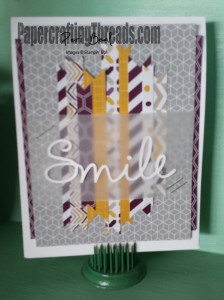
Leave a Reply